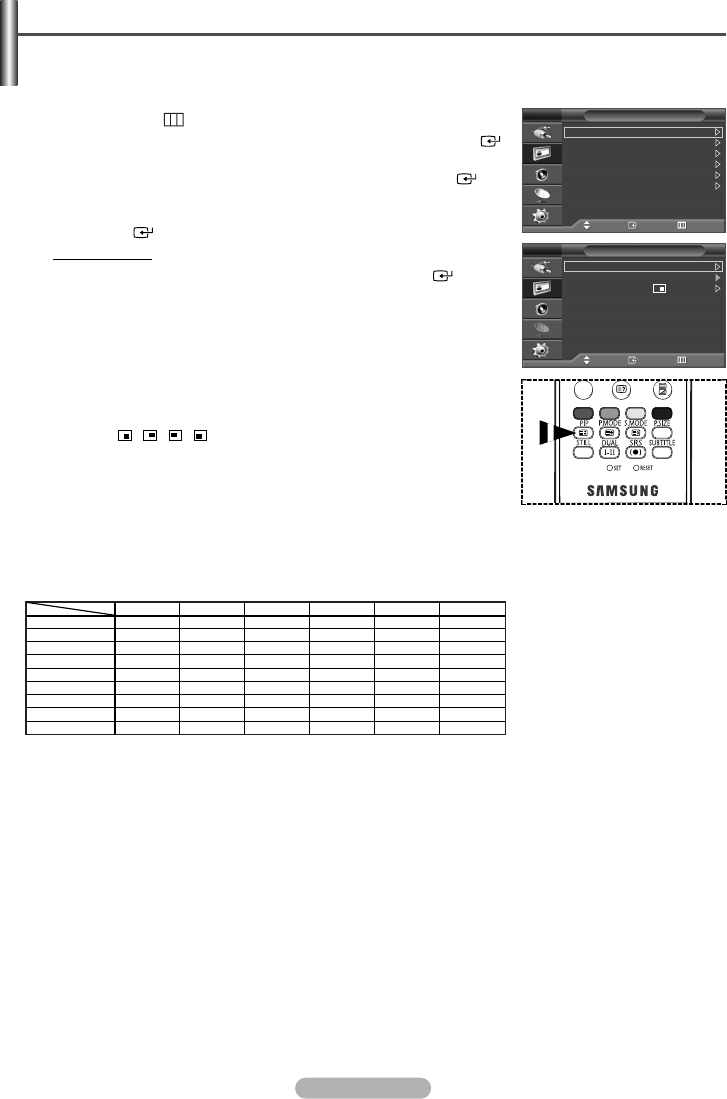
English - 21
1 Press the MENU () button to display the menu.
2
Press the … or † button to select Picture, then press the ENTER/OK ()
button.
3
P
ress the
… or †
button to select PIP, then press the ENTER/OK ()
button.
4 Select the required option by pressing the
… or †
button, then press the
ENTER/OK () button.
Available options:
PIP(On/Off), Source, Position, Programme
5 When you are satisfied with your setting, press the ENTER/OK () button.
6 Press the EXIT button to exit.
◆ PIP
:
On/Off
You can activate or deactivate the PIP function.
➢
You can select these options simply by pressing the PIP button on the
remote control.
◆ Source
:
TV/Ext.1/Ext.2/AV/S-Video
You can select a source of the sub-picture.
◆ Position
:
/ / /
You can select a position of the sub-picture.
◆ Programme
You can select a channel of the sub-picture only when the Source is set to
TV.
Viewing the Picture in Picture (PIP)
PIP
Move Enter Return
PIP : On
Source : AV
Position :
Programme : P 1
➢
Not available in DTV mode.
You can display a sub picture within the main picture. In this way you can watch TV program or monitor the video
input from any connected devices.
X - This PIP combination is not available.
O - This PIP combination is available.
Table of PIP Settings
TV
Ext.1
Ext.2
AV
S-Video
Component
PC
HDMI1
HDMI2
Main
Sub
TV
X
X
X
X
X
X
O
O
O
Ext.1
X
X
X
X
X
X
O
O
O
AV
X
X
X
X
X
X
O
O
O
S-Video
X
X
X
X
X
X
X
O
O
Ext.2
X
X
X
X
X
X
O
O
O
PC
X
X
X
X
X
X
X
X
X
Picture
Move Enter Return
Mode : Dynamic
Size : Auto Wide
Digital NR : On
SMD : On
DNIe Demo : Off
PIP
TV
)
n.
n
BN68-00889Q-01Eng(UK) 8/28/06 11:22 AM Page 21


















