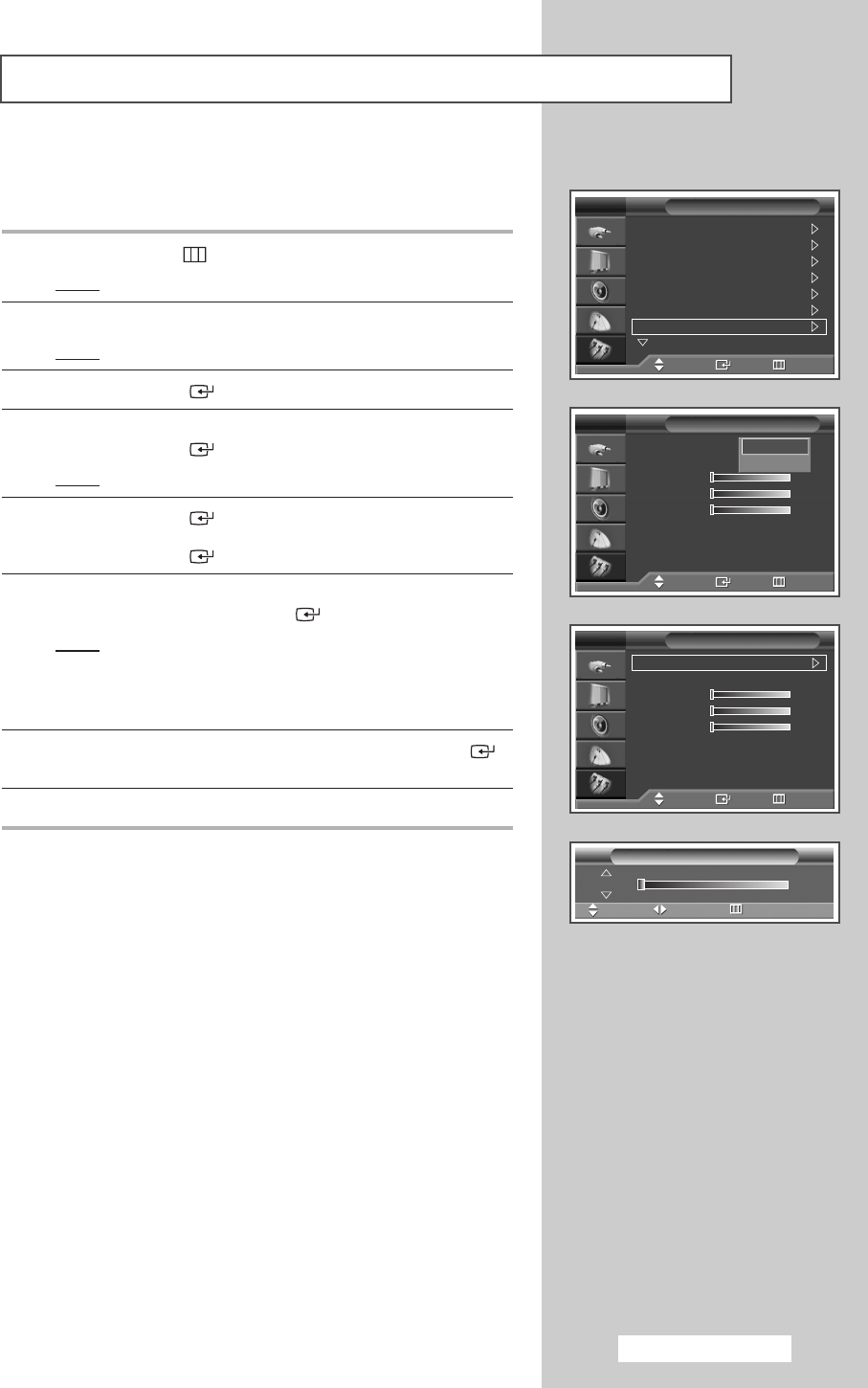
English - 35
Using the Colour Weakness Enhancement Feature
This feature adjusts the red, green, or blue colour to enhance the picture
according to the user's particular colour weakness.
1 Press the MENU ()button.
Result
: The main menu is displayed.
2 Press the … or † button to select Setup.
Result
: The Setup menu is displayed.
3 Press the ENTER () button.
4 Press the … or † button to select Colour Weakness.
Press the
ENTER () button.
Result
: The Colour Weakness menu is selected.
5 Press the ENTER () button again.
Press the
… or † button to select On.
Press the
ENTER () button.
6 Select the required option (Red, Green, or Blue) by pressing the
▲ or ▼ button. Press the ENTER () button.
Result
: The horizontal bar is displayed.
Press the
œ or √ button until you reach the optimal
setting.
➢
Press the … or † button to select other option(s).
7 When you are satisfied with your setting, press the ENTER ()
button.
8 Press the EXIT button to exit.
Plug & Play
Language : English
Time
Child Lock
Blue Screen : Off
Melody : Off
Colour Weakness
: Off
More
Setup
TV
Move Enter Return
Colour Weakness
: Off
Red 0
Green 0
Blue 0
Colour Weakness
TV
Move Enter Return
Off
On
Colour Weakness
:On
Red 0
Green 0
Blue 0
Colour Weakness
TV
Move Enter Return
Colour Weakness
Move Adjust Return
0
Red
BN68-00973A-00Eng 9/28/05 4:23 PM Page 35


















