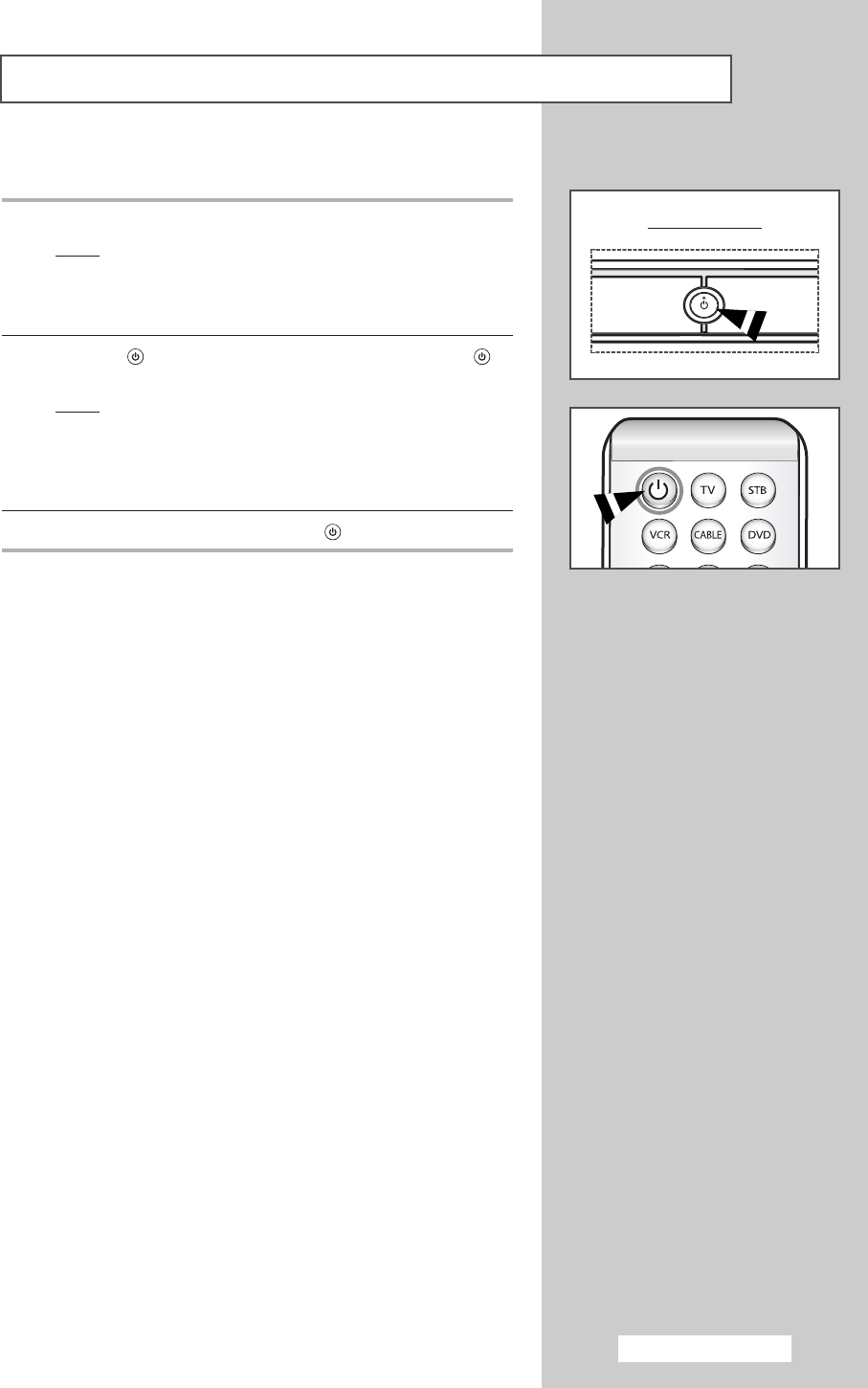
The mains lead is attached to the rear of your television.
1 Plug the mains lead into an appropriate socket.
Result
: The Standby indicator on the front of the television
lights up.
➢
The main voltage is indicated on the rear of the television
and the frequency is 50 or 60Hz.
2 Press the (power) button on the front of the television (or
(power) button on the remote control) to switch the television on.
Result
: The programme that you were watching last is
re-selected automatically.
➢
If you have not yet stored any channels, no clear picture
appears. Refer to “Storing Channels Automatically” on page
17 or “Storing Channels Manually” on page 18.
3 To switch your television off, press the (power) button again.
Switching Your Television On and Off
,
n
English - 13
Front of the TV
BN68-00973A-00Eng 9/28/05 4:22 PM Page 13


















