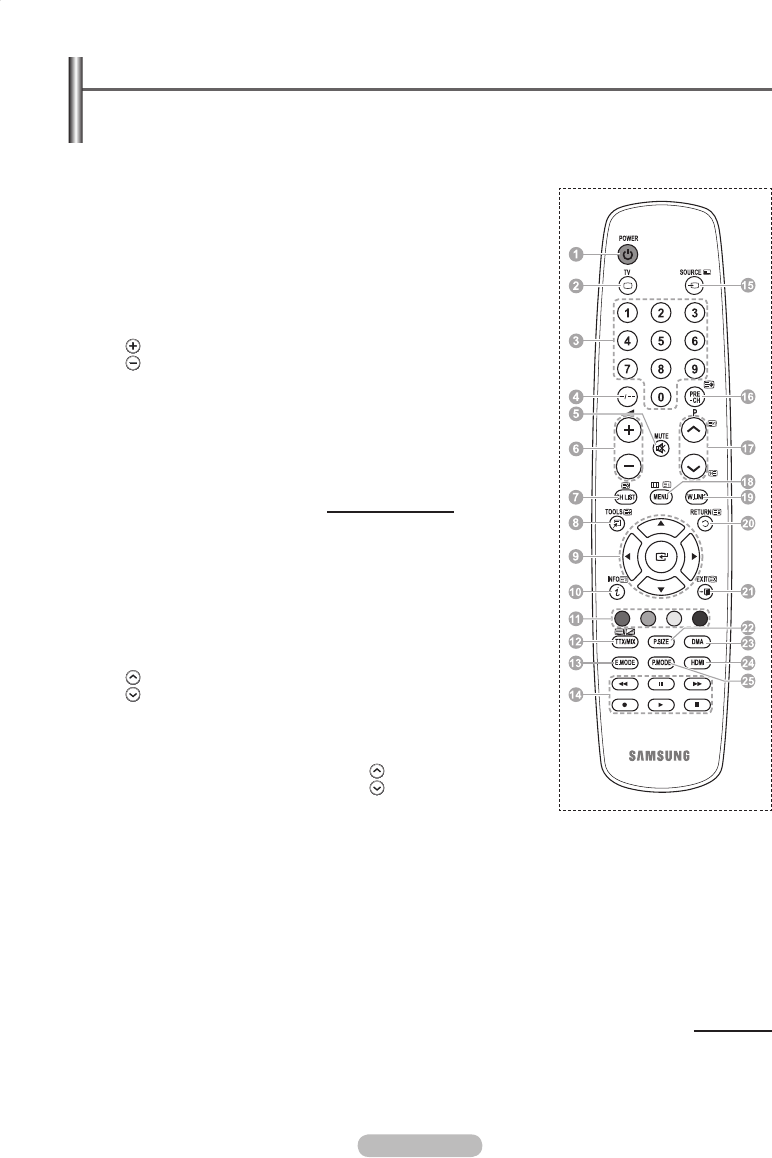
English - 8
Viewing the Remote Control
1
POWER button
(turns the TV on and off)
2
Selects the TV mode directly
3
Number buttons for direct
channel access
4
One/Two-digit channel
selection
5
Temporary sound switch-off
6
Volume increase
Volume decrease
7
Channel control button
(Refer to page 15)
8
Use to quickly select
frequently used functions.
9
Control the cursor in the
menu
0
Use to see information on
the current broadcast
#
Press to select the optional
display and sound modes for
sports, cinema and games.
$
VCR/DVD Function (Rewind,
Stop, Play/Pause, Fast/
Forward)
%
Available source selection
^
Previous channel
&
Next channel
Previous channel
*
Displays the main on-screen
menu.
(
This function enables you to
view and play photo (JPEG)
and audio files (MP3) from
an external device. (See
page 34 (JPEG), 37 (MP3))
)
Returns to the previous
menu
a
Exit the on-screen menu
b
Picture size selection
c
DMA (Digital Media Adapter)
Use this when connecting
a Samsung DMA device
through an HDMI interface
and switching to DMA mode.
For more information on the
operating procedures, refer
to the user manual of the
DMA.
➢
This button is available
when “Anynet
+
(HDMI-
CEC)” is “On”. (see
page 41)
d
Selects the HDMI mode
directly.
e
Picture effect selection
(Refer to page 17)
Teletext Functions
(Refer to page 44)
2
Exit from the teletext display
(depending on the model)
7
Teletext store
8
Teletext size
0
Teletext reveal
!
Fastext topic selection
@
Teletext display/mix both
teletext information and the
normal broadcast
%
Teletext mode selection
(LIST/FLOF)
^
Teletext sub page
&
P :Teletext next page
P :Teletext previous page
*
Teletext index
)
Teletext hold
a
Teletext cancel
Continued...
BN68-01447A-Eng.indb 8 2008-03-17 오후 5:37:43


















