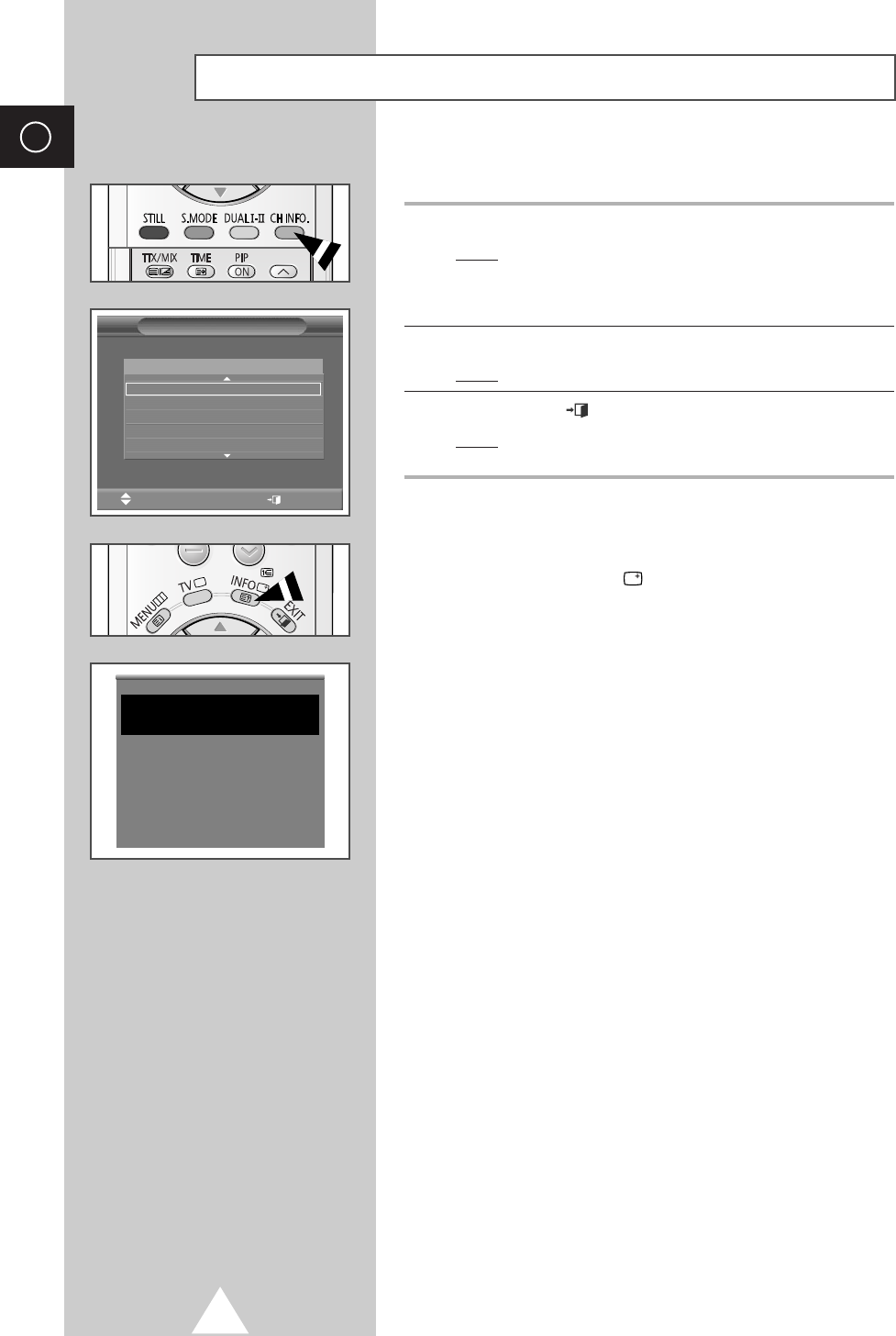
24
ENG
Selecting a Channel by Information
You can display the list of stored channels.
1 Press the CH INFO. button.
Result
:A list is displayed with the first 5 channels. Two text
boxes to the right of the list indicate:
◆ Whether the Teletext feature is available.
◆ Which sound mode is being used.
2 To scroll through the stored channels, press the † or … button.
Result
: The corresponding channel is displayed.
3 Press the EXIT ()button to select a specific channel.
Result
: The corresponding channel is displayed and the
Information box disappears.
➢
◆
External inputs can be displayed and scrolled through in
the same way.
◆
You can display the name of the channel or input by
pressing the
INFO
()
button.
Information
Move Exit
2
-----
✽
Mono
3
-----
✽
4
-----
✽
5
-----
✽
6
-----
✽
Prog.
P1 ✽
Mono
Picture Mode Dynamic
Sound Mode Speech
Surround Off
Sleep Timer Off
Clock
--
:
--
am
TV


















