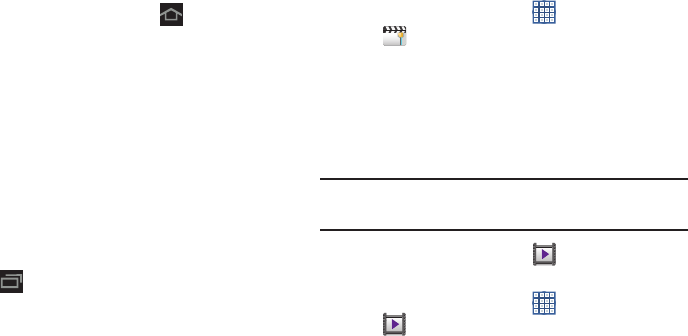
166
Task Manager
View and manage active applications on your device. For
more information, refer to “Task Manager” on page 12.
Ⅲ
From any screen, touch and hold
Home
.
The Task manager pop-up displays. Access Task
Manager from the Task manager pop-up. For more
information, refer to “Task Manager Pop-Up” on
page 13.
– or –
Add the Application monitor widget to a Home screen
and then touch
Application monitor
on the Application
monitor widget. For more information, refer to
“Widgets” on page 31.
– or –
Touch
Navigation
and then touch
Task manager
.
Video Maker
Video Maker lets you custom-make your own videos. You can
add themes, music, pictures, and other videos to your video.
1. From a Home screen, touch
Apps
➔
Video Maker
.
2. Touch
New Project
.
3. Follow the on-screen instructions.
Video Player
View and manage videos stored on your tablet.
For more information, refer to “Video Player” on page 97.
Tip:
A shortcut to Video Player displays on a Home screen by
default.
Ⅲ
From a Home screen, touch
Video
Player
.
– or –
From a Home screen, touch
Apps
➔
Video Player
.


















