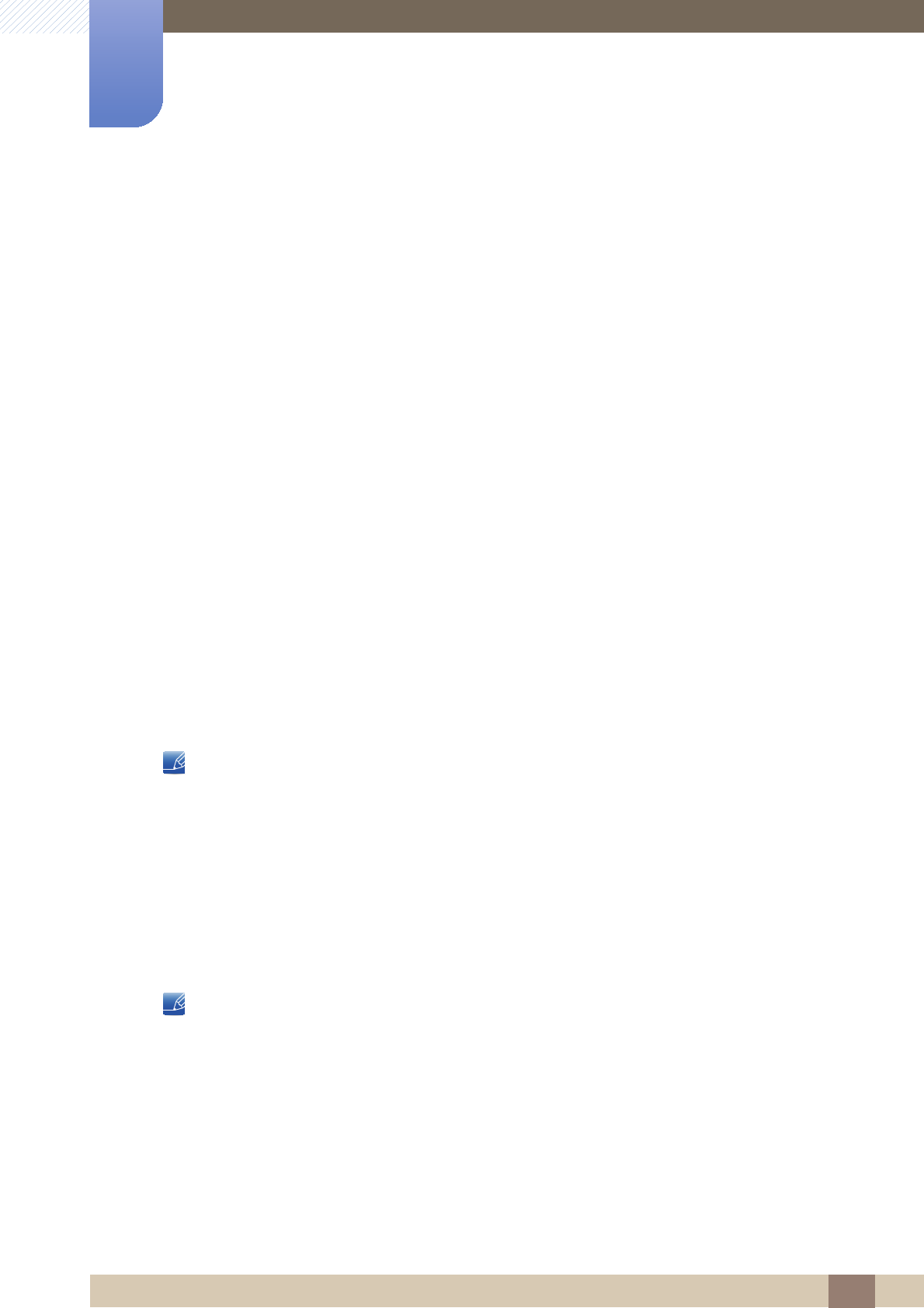
69
Installing the Software
8
8 Installing the Software
3 User Applications using OpenGL and DirectDraw (3D drawing) will not function as per the orientation
mode selected (90, 180, 270).
e.g. 3D games
4 DOS based applications in Full Screen Mode will not function as per the orientation mode selected
(90, 180, 270).
5 Dual is not supported in Windows™ 98, ME, NT 4.0.
6 MagicRotation does not provide support for 24 bits per pixel (Bit depth/Color Quality).
7 If you are changing your Graphic Card it is recommended that you uninstall the MagicRotation
Software before doing so.
System Requirements
"OS"
z "Windows™ 98 SE "
z "Windows™ Me "
z "Windows™ NT 4.0 "
z "Windows™ 2000 "
z "Windows XP Home Edition "
z "Windows XP Professional "
z "Windows Vista 32Bit "
z "Windows 7 32Bit"
For MagicRotation, Windows 2000 or later is recommended.
"Hardware"
z At least 128MB of memory(recommended)
z At least 25MB of free space on the hard disk drive
"Service Packs"
z It is recommended that your System has the latest Service Pack installed.
z For Windows™ NT 4.0, it is recommended to install Internet Explorer 5.0 and above with Active
Desktop component.
z For more information, refer to the website(http://www.samsung.com/us/consumer/
learningresources/monitor/magicrotation/pop_download.html).
z Windows™ is registered trademark of Microsoft Corporation,Inc.


















