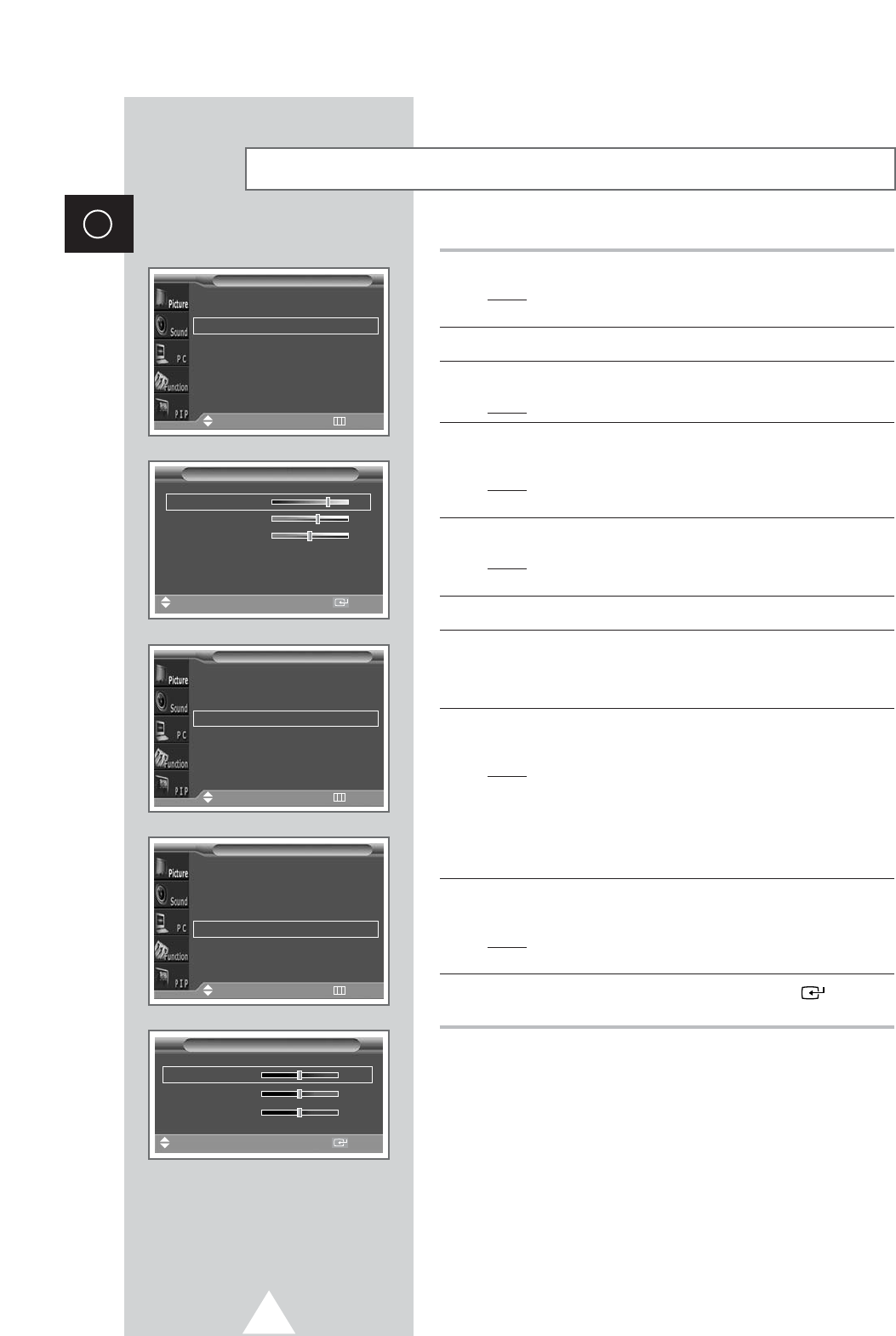
28
ENG
1 Press the MENU button.
Result
: The options available in the Picture group are
displayed.
2 Press the √ button.
3 Press the † or … button to select Adjust. Press the √ button.
Result
: The Adjust menu is displayed.
4 Press the † or … button to select the option (Contrast,
Brightness, Sharpness) to be adjusted. Press the œ or √ button.
Result
: The horizontal bar is displayed. Move the horizontal
bar’s cursor left or right by pressing the
œ or √ button.
5 Press the MENU button.
Result
: The options available in the Picture group are
displayed again.
6 Press the † or … button to select Colour Tone.
7 Select the option by pressing the œ or √ button. The colour tones
are displayed in the following order.
Custom (PC mode only)
-
Colour1
-
Colour2
-
Colour3
8 Press the † or … button to select Colour Adjust. Press the √
button.
Result
: The Colour Adjust menu is displayed.
➣
◆ When select the Colour Tone to Custom, the Colour
Adjust
menu is displayed.
◆ The Colour Adjust menu can not be selected in DVI
mode.
9 Press the † or … button to select the option (Red, Green, Blue) to
be adjusted. Press the
œ or √ button.
Result
: The horizontal bar is displayed. Move the horizontal
bar’s cursor left or right by pressing the
œ or √ button
10 When you are satisfied with the settings, press the button to
store them.
Adjusting the Picture Settings (PC or DVI Mode)
Mode
œœ
Middle
√√
Adjust
√√
Colour Tone
œœ
Custom
√√
Colour Adjust
√√
Picture
Move
√√
Enter Return
Mode
œœ
Middle
√√
Adjust
√√
Colour Tone
œœ
Custom
√√
Colour Adjust
√√
Picture
Move
œœ √√
Sel. Return
Mode
œœ
Middle
√√
Adjust
√√
Colour Tone
œœ
Custom
√√
Colour Adjust
√√
Picture
Move
√√
Enter Return
Colour Adjust
Red 50
Green 50
Blue 50
Move
œœ √√
Adjust Store
Adjust (Middle)
Contrast 75
Brightness 60
Sharpness 50
Move
œœ √√
Adjust Store
➢
Preset to the PC or DVI mode by using the SOURCE button.


















